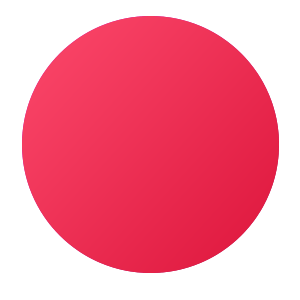
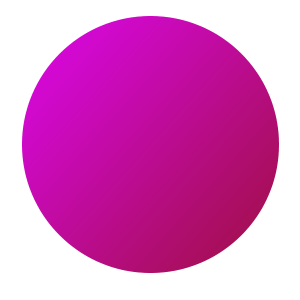
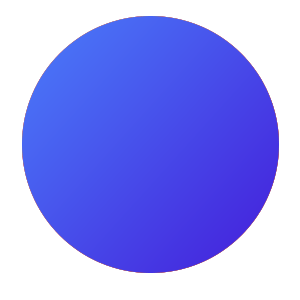
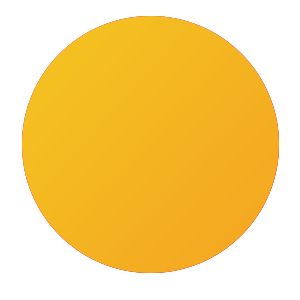
When did you last look for updates on your WordPress site?
Most entrepreneurs likely create a site, publish content, go live, and then consider the job done. Everything should be fine as long as the website still loads. However, not updating WordPress might hurt your internet visibility without you knowing it, or even crash your site altogether.
This article explains why updating and checking your WordPress site regularly is essential, what may happen if you don’t, and how you can maintain your site running smoothly, safely, and quickly without knowing anything about computers.

WordPress, being an open-source platform, is continually under development. Its community consistently addresses issues, boosts efficiency, and reinforces security. A WordPress update is more than just a technical process; it safeguards your website.
Here’s a standard list needing frequent updates:
Each of these components works together to keep your site running smoothly.
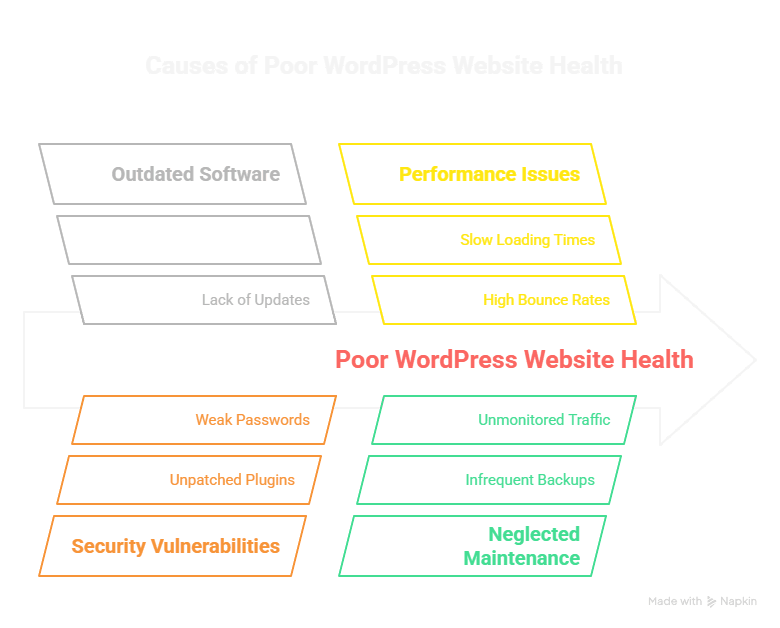
Let’s break this down with real-life examples that clients often face:
An outdated WordPress site is one of the most common targets for hackers and bots. They often exploit known vulnerabilities in old plugins or themes. Just one outdated plugin can give them a way in.
Example: A business had an outdated contact form plugin that hadn’t been updated in months. Hackers used a known loophole to inject spam content, damaging the brand and triggering Google to block their site for users. Fixing it took time and effort, and cost them customers.
Your slider stopped working. The contact form doesn’t submit. Some images don’t load. These issues might seem random, but often they come from incompatibility between outdated plugins and the latest version of WordPress.
Performance updates are released often. If you’re not updating, your site may load slowly, especially on mobile. This impacts user experience and search rankings.
Search engines like Google want to show users safe, fast, and functional websites. An outdated WordPress site may miss critical improvements or mobile optimizations, or even be flagged as unsafe.
Plugins are like apps for your website. But when they aren’t updated, they can clash with each other or with your theme. This often leads to unexpected crashes or layout problems.
Just like a car needs servicing, your website needs regular check-ups. It’s not just about clicking the “Update” button — it’s about reviewing the site’s overall health.
Here’s what a proper WordPress website check-up includes:
This routine maintenance keeps your digital storefront clean, functional, and trustworthy.
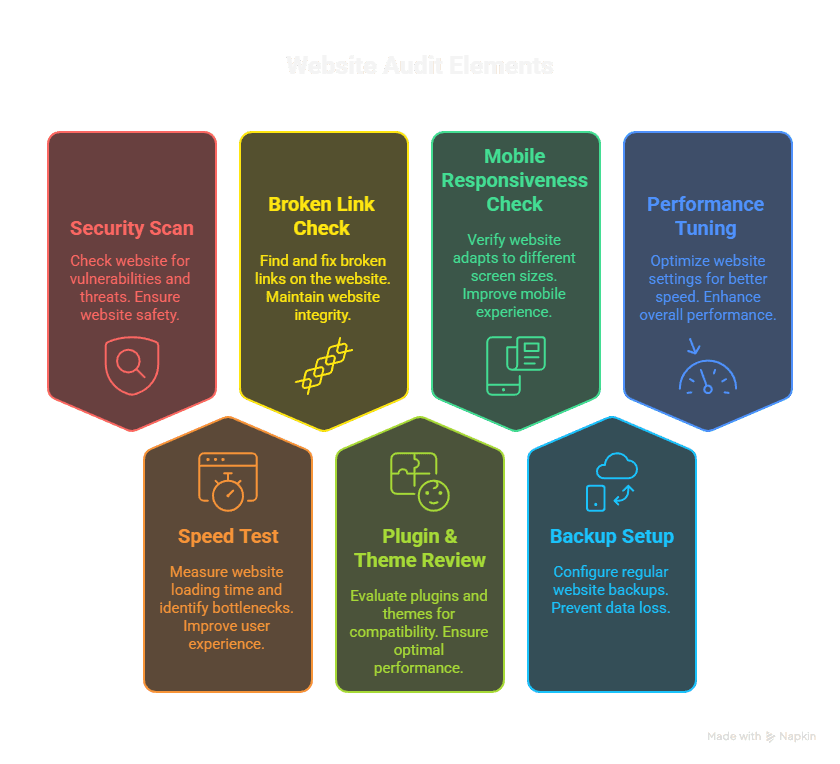
Most websites should get updates and evaluations at least once a month. Suppose your site takes online purchases, bookings, or payments, though. In that case, doing maintenance every week or every other week is safer.
It’s also a good idea to schedule a more thorough check-up every few months, like having a comprehensive health report instead of just when anything breaks.
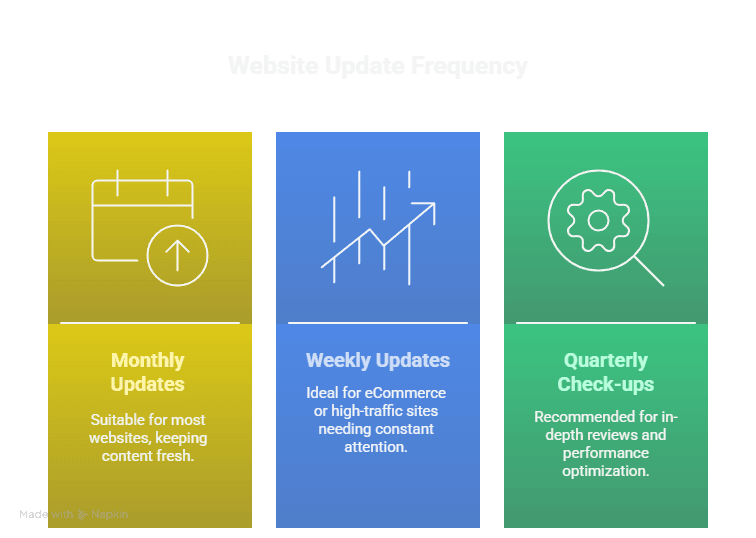
Yes and no.
You can log in to your WordPress dashboard and hit “Update” on plugins or themes. But here’s where things can go wrong:
If you’re not entirely comfortable with WordPress backend tasks, hiring someone to handle them professionally saves time and prevents headaches.
Clients who regularly maintain their WordPress sites experience:
It’s about staying ahead, not just fixing things when they break.
It’s OK that many company owners don’t have the time, technical knowledge, or motivation to deal with the backend of their site. That’s when Swap Design comes in.
We provide easy, trustworthy, and personalized professional WordPress website maintenance services. We help keep your website safe, quick, and up-to-date with anything from one-time health checks to monthly care plans. This way, you can focus on developing your business.
Here’s what you get when you work with us:
No tech jargon, no hidden issues — just peace of mind that your website works as it should.
Your website is how people see you online. In the near term, it can seem OK to ignore updates. But over time, it makes your site more vulnerable to security threats, slows down performance, and makes your visitors lose faith in you.
Like any other important business tool, you should keep your site in excellent health instead of waiting for something to go wrong.
Let Swap Design take care of the technical issues. We’ll ensure your WordPress site is safe, quick, and operates well.